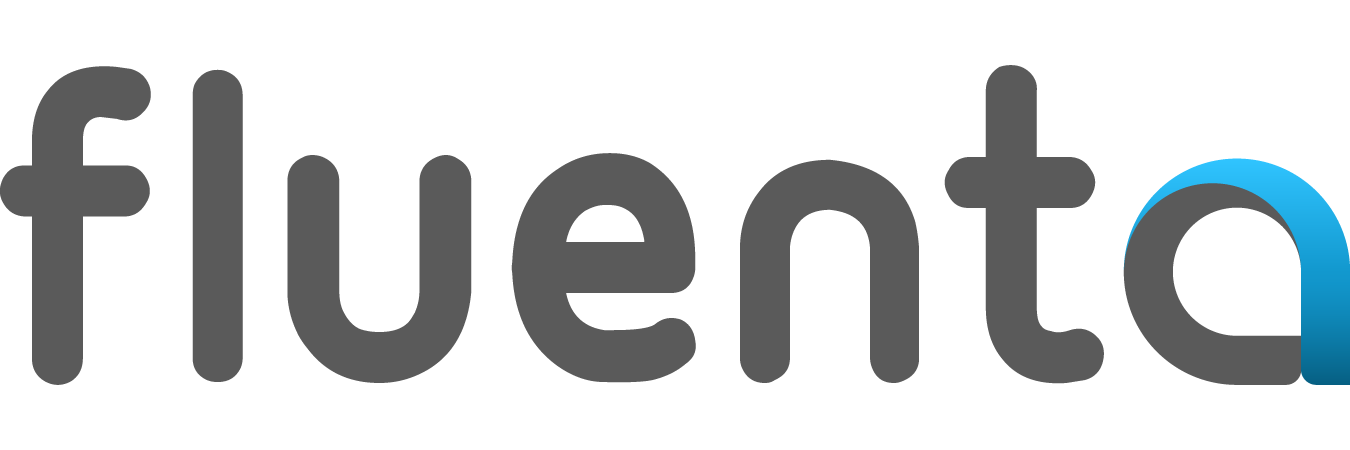
Forgotten password
If you need help resetting your password, we can help by sending you an e-mail with a link to reset it. Enter your e-mail address associated with your Fluenta account and click Send. Check your inbox for a password reset e-mail and follow the instructions to create a new password. If you do not receive a reset password e-mail in your inbox within 1-2 minutes make sure to check your spam folder. If you no longer have access to an old email address, please contact Fluenta Support.
Need help?
Call Fluenta Support* at +44 20 3393 3514 or send us an email to support@fluenta.eu!
*Available on weekdays between 8 a.m. and 6 p.m. CET.© 2010-2026 Fluenta Europe Ltd. All rights reserved